Getting Started
The Slerp API enables you to:
- Build a custom ecommerce experience that is fully integrated into your site.
- Build integrations with other tools (CRM, EPOS etc.) to take advantage of Slerp's core features alongside other tools.
Using GraphQL you can unlock all of Slerp’s capabilities and back office operations.

You’ll need the following to begin developing using Slerp’s API:
- A demo SlerpSpace - Where you can test your integration and familiarise yourself with the back office. Your integration partner can help you with set up on our testing environment.
- API Keys - These are tied to your integration and can only be used in our testing environment.
Contact us at [email protected] to get started.
Slerp's Structure
Our API is structured around some core concepts explained in the tables below:
Partners:
| Concept | Description |
|---|---|
| Merchant | The Merchant is the brand, eg: Crosstown Doughnuts. In some scenarios eg: Marketplaces more than one merchant will be used. |
| Store | A merchant can have many stores but a store always belongs to one merchant. |
| Categories | These are groups of products eg: Sides, Mains, Desserts. A category can exist in many stores. A product must be in only 1 category |
| Products | Products are the core product for sale, eg: A Cheeseburger, A Doughnut. Products can have several variants (eg: flavours like Jam, Custard) and modifiers eg: add bacon, extra cheese. |
| Store Variant | A store variant joins a product to a store and allows stores to independently manage their stock and availability. When showing products for ordering you should always use the store variant. |
| Variant | A product variant is a subset of a product eg: a Jam doughnut vs just doughnut. This allows for easy grouping of similar products for easy user jouneys and inventory / stock management. |
| Modifier | A modifier is an addition to the product eg: extra cheese on a burger or adding a coke or chocolate bar. Modifiers must be presented in modifier groups and can be set with min and max selections eg: you must choose 1 modifier or you can choose a min of X to max of Y modifiers |
| Cart | The Slerp Cart is the used to store items before checkout. It can be created at any point in the user journey after store, order type and time / date are known |
| Order Types | Slerp offers several order types which are outlined below. |
| Order | An order is created once payment has been successfully made (or checkout button clicked if order is 0 value). Orders must be linked to a cart. |
| Opening Hours | The hours in a day / week the store is open to take orders |
| Courier | Slerp integrates with a number of courier services to provide delivery options to clients. Courier services can be booked automatically on checkout for certain order types and provide dynamic pricing via the API for delivery fees. |
| Discount codes | A code that can be applied on checkout (manually or automatically) to give a discount on cart value or delivery or specific products as a £ ammount or %. |
| Fees and charges | Stores can add custom fees on checkout like admin or service fees |
| slug | Products, stores and brands have a unique slug which can be used to identify them in our API |
| id | Products, stores, Merchants, logged in customers and most aspects of Slerp's data model have a unique ID which can be used to identify them in our API |
Order Types:
| Order Type | Description |
|---|---|
| ASAP | Ordering for RIGHT NOW, As Soon As Possible. |
| Scheduled Same Day | Scheduling an order for later today |
| Pre-Orders | Scheduling an order for a future day |
| Delivery | Ordering for delivery to an address, normally within a few miles. This can be for ASAP, later today or a future day. |
| Courier Delivery | Where a delivery is fulfilled by a Slerp Courier Partner who collects from the store and delivers to the delivery address. |
| Self Delivery | Where the delivery is NOT fulfilled by a Slerp Courier Partner but is handled by a store driver or similar |
| National Delivery | Where the delivery is being delivered Nationally, often next day |
| Pickup | Where the order is being collected from the store by the buyer (click-and-collect) |
Consumers:
| Concept | Description |
|---|---|
| Customer Account | Consumers can set up an account save details like addresses, recent orders etc. to make ordering easier. |
| Guest | A user who has not logged in or created an account is referred to as a guest |
| marketing_opt_in | If false the user has not opted in to receive marketing from the merchant they have registered with. |
Slerp's Ordering flow:
Slerp’s API requires certain API calls to be made in certain orders to ensure a successful user flow. In simple terms:
- Choose how to order (eg: delivery or pickup)
- Select a date and store to order form (eg: today from the London store)
- Select a time to collect (eg: ASAP or 6.30pm)
- Select products and any modifiers (eg: a burger with cheese and chips)
- Enter details and check out / pay.
A more detailed example below:
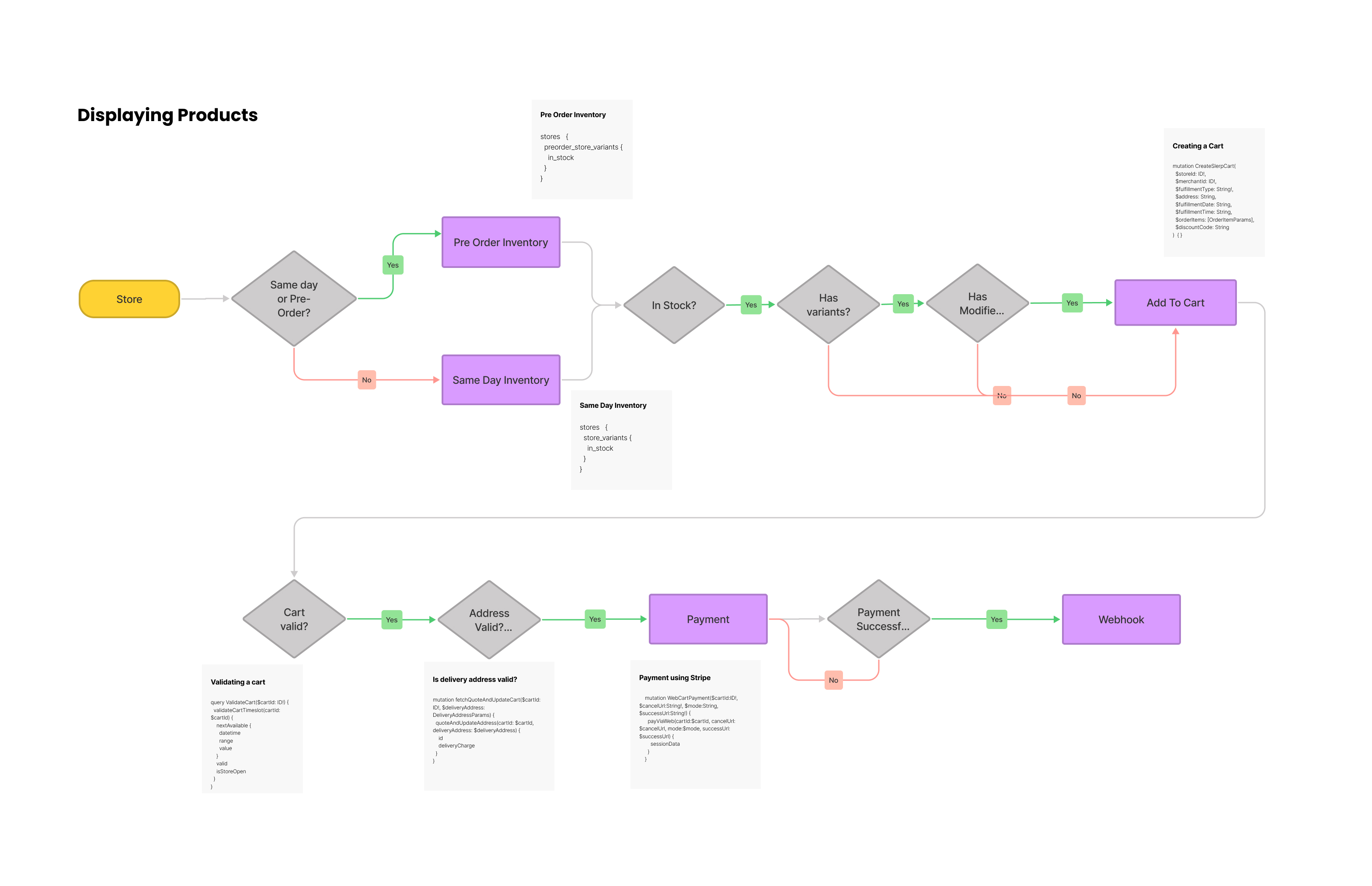
Controls and partner applications
If you're building a solution using our API for the front end you can take advantage of Controls and Slerp's partner app to manage orders and back-office functions.
Controls is accessible via the URL: https://controls.slerp.com and on demo: https://controls.partner.api.slerp.com.integrations.slerp.io a login has been created. Dora, our activation manager can provide a one hour training session by online meet to train you on how to use controls.
Slerp’s partner application is accessible via Google Play and Apple on live. A demo example can be provided on request.
Extensive user guides on both can be found in our help centre: https://support.slerp.com/